TPG's range of services and features help you make the most out of your TPG Voice Service
| Call Features & Services | Description | Rate |
|---|---|---|
| Call Barring | Allows you to restrict certain call types that can be dialed from your TPG Voice Service more | Free |
| Number Display / Number Block | Select whether you would like your caller identity blocked or displayed when calling other parties more | Free |
| Call Waiting | Notifies you of an incoming call on your TPG Voice Service while you are already on a call. You can place your call on hold to answer the incoming call more | Free |
| Call Forwarding | Allows you to divert calls from your TPG Voice Service number to a different number more | Standard call rates apply to forwarded calls. Call forwarding for bundles explained. |
| Caller ID | Allows you to see the phone number of the person calling you on your TPG Voice Service (Only applicable on phones that supports Caller ID) more | $0 |
Call Barring
Call Barring allows you to restrict certain call types that can be dialed from your TPG Voice Service. You can choose to bar the following call types through the TPG Voice Service Control Panel Tool within Your Account:
- Outgoing national long distance calls (STD)
- Outgoing calls to mobile phones
- Outgoing international calls
Pricing
This feature is free to customers on NBN Bundle Plans.
Activating This Service
This feature is ready to use and doesn't require activation. Log into Your Account to configure Call Barring through the TPG Voice Service Control Panel Tool:
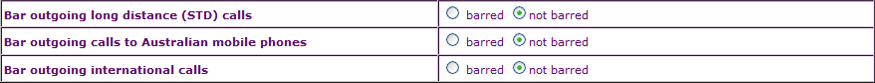
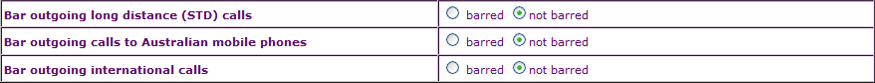
Number Display/ Number Block
With Number Display/Number Block, you can select whether you would like your phone number displayed or blocked when calling other parties.
Pricing
This feature is free to customers on NBN Bundle Plans.
Activating This Service
This feature is ready to use and doesn't require activation. Log into Your Account to configure Number Display/Number Block through the TPG Voice Service Control Panel Tool:
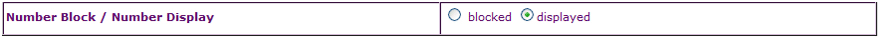
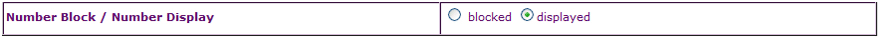
Call Waiting
Call Waiting notifies you if someone is calling on your TPG Voice Service while you are already on a call. You can place the first call on hold to answer the second incoming call, and switch back again. To use this feature your phone will need to have either the 'recall' or 'flash' button.
Pricing
This feature is free to customers on NBN Bundle Plans.
Activating This Service
This feature is ready to use and doesn't require activation.
Using This Service
If you hear a beep while on a call, you simply press the 'Recall' or 'Flash' button to switch to the second call. Once finished you simply press 'Recall' or 'Flash' button again to return to the original call.
Call Forwarding
Call Forwarding allows you to divert calls from your TPG Voice Service number to a different number.
You have the options to forward the following call types:
You have the options to forward the following call types:
- All incoming calls
- If no reply
Pricing
Standard call rates apply to forwarded calls. Call forwarding for Bundles and Add-ons explained.
Activating This Service
This feature is ready to use and doesn't require activation. Log into Your Account to set up Call Forwarding through the TPG Voice Service Control Panel Tool:
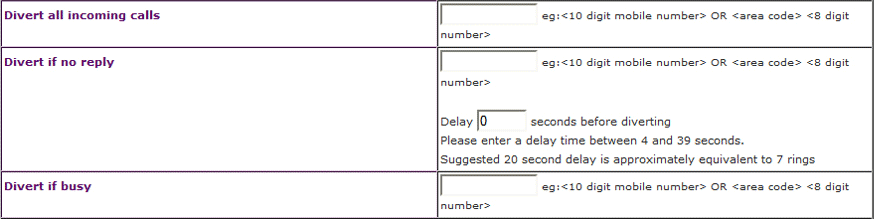
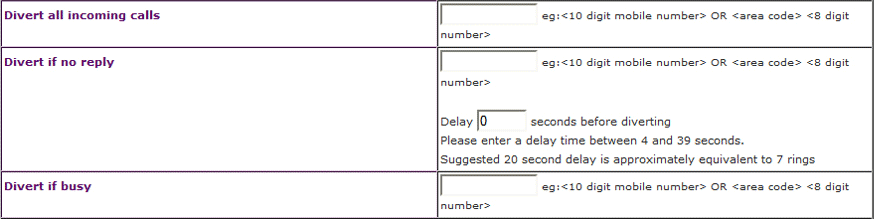
Caller ID
Caller ID allows you to see the phone number of the person calling you on your TPG Voice Service. This feature is only applicable on the phones that supports Caller ID. Please note not every number will show up, unlisted numbers, numbers blocked by the caller, international calls or calls from some areas within Australia will appear as PRIVATE or UNAVAILABLE.
Pricing
This feature is free to customers on NBN Bundle Plans.
Activating This Service
This feature is ready to use and doesn't require activation.